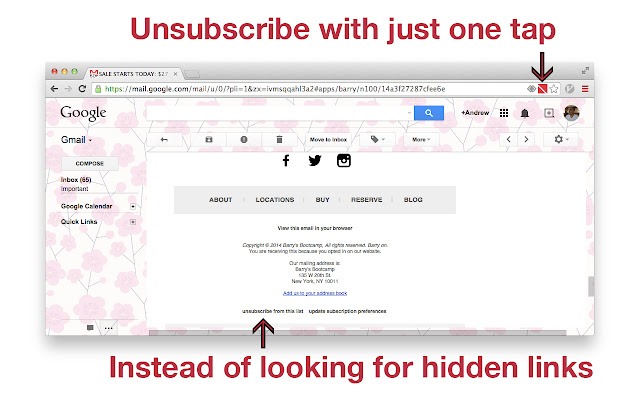Gmail has introduced a new feature that allows users to easily unsubscribe from unwanted email lists with the click of a button. This “Unsubscribe” link is displayed in the header of an email message, next to the sender’s email address, making it convenient for users to manage their email subscriptions. The introduction of this feature is a significant step towards empowering users to have more control over their inboxes and reduce the clutter of unwanted emails.
The Gmail unsubscribe button, also known as the list unsubscribe header, was created in 1998 by RFC 2369. It is now supported by email providers including Outlook, Yahoo, and Apple Mail. This feature is designed to make the process of unsubscribing from email lists more seamless and user-friendly. By providing a visible and easily accessible unsubscribe option, Gmail aims to streamline the process of managing email subscriptions and reduce the prevalence of unsolicited emails in users’ inboxes.
The unsubscribe button in Gmail works by analyzing the email headers to identify the presence of an unsubscribe link. When a user clicks on the unsubscribe button, they are immediately unsubscribed from the mailing list, without the need to visit external websites or fill out forms. This streamlined approach to unsubscribing from email lists simplifies the user experience and encourages more users to opt out of unwanted email communications.
The introduction of the Gmail unsubscribe button is a positive development for both users and email marketers. For users, it offers a convenient and efficient way to manage their email subscriptions and reduce the influx of promotional and unwanted emails. For email marketers, it underscores the importance of providing clear and accessible unsubscribe options in their email communications. By making it easier for users to unsubscribe, email marketers can improve the quality of their email lists and enhance the overall user experience.
In addition to the unsubscribe button, Gmail has also automated the unsubscribe process by actively identifying and learning how different unsubscribe links work. This automation allows Gmail to provide users with the option to let Google’s bot handle the unsubscription process, further simplifying the experience for users who wish to opt out of specific email lists.
The introduction of the Gmail unsubscribe button reflects a broader trend toward enhancing user control and transparency in email communications. By prioritizing user experience and offering more streamlined ways to manage email subscriptions, Gmail is setting a new standard for email providers and empowering users to take charge of their inboxes.