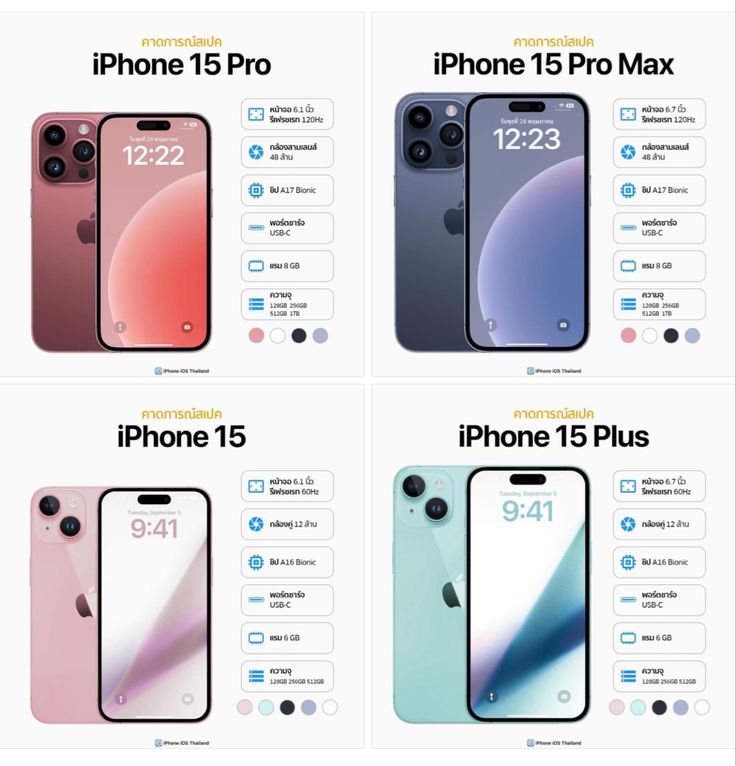Apple introduced iOS 17, a software update for iPhone XS and newer models that offers a multitude of exciting features. Among these updates are a revamped autocorrect, a refreshed appearance for AirDrop, and the innovative ability to leave voicemails on FaceTime. Apple enthusiasts can look forward to exploring these enhancements as the company’s latest hardware, the iPhone 15, prepares to hit stores on September 22nd. The new iPhone boasts five striking colors, an enhanced camera, and a USB-C charging port, along with an intriguing departure from the traditional ring/mute switch in favor of a versatile “Action Button.”
The arrival of iOS 17 has tech enthusiasts buzzing with anticipation. This software update, compatible with iPhone XS and newer models, ushers in a host of exciting features and enhancements. Notable among these updates is a revamped autocorrect system, promising more accurate and context-aware typing assistance. Additionally, AirDrop receives a fresh and modern look, improving the user experience for seamless file sharing. Perhaps one of the most exciting features is the introduction of voicemail on FaceTime, allowing users to leave audio messages for their contacts.
Apple enthusiasts will be delighted to learn that iOS 17 is compatible with iPhone XS and newer models. As Apple continues to push the boundaries of technology, this software release follows closely on the heels of the company’s latest hardware announcement. The iPhone 15, set to be available in stores starting September 22nd, promises a wealth of exciting innovations. Boasting a vibrant array of colors, including eye-catching options like pink and yellow, the new iPhone is sure to make a visual statement. Additionally, users can expect an upgraded camera experience and the convenience of a USB-C charging port.
One notable change in the new iPhone is the replacement of the familiar ring/mute switch with a programmable “Action Button.” While this departure may take some users by surprise, it introduces exciting possibilities for customization and quick access to essential functions.
One of the standout features of iOS 17 is the Check-In function, a tool designed to simplify communication and enhance safety. Check-In allows users to automatically notify a chosen contact when they reach their intended destination. The process is straightforward: users can initiate a Check-In by finding or creating a message with the desired recipient. By tapping the ‘+’ sign next to the message box and selecting Check-In, users can trigger the notification. However, it’s essential to ensure that both devices are running iOS 17 or a later version to enable this feature.
In some cases, users may encounter a message indicating that “Check-In is not available to send to this recipient.” To resolve this, it’s crucial to verify that both the sender and recipient are using iOS 17 or later.
One of the remarkable aspects of check-in is its flexibility. Users can tailor the notification settings to suit their preferences. When initiating a Check-In, users can choose between sending a notification after a specified duration or once they reach a specific location. This flexibility ensures that the feature accommodates various scenarios, such as traffic delays or stops for fuel or groceries. Users can easily add extra time by tapping the “Details” option and selecting “Add Time.”
Notably, the recipient of the Check-In will receive notifications both when it is sent and when it is concluded. This two-way communication ensures that both parties remain informed and connected throughout the process. Additionally, if the sender fails to respond to Check-in-related prompts or if their phone is turned off for an extended period, the recipient will receive a notification to ensure their safety and well-being.
Another intriguing aspect of the Check-In feature is data sharing. The first time a user employs this function, they will be prompted to specify how much data they wish to share with the recipient. Users can choose between two options: Limited and Full.
The “Limited” option includes sharing the most recent location, battery details, and network signal strength. On the other hand, the “Full” option goes a step further, sharing all the data provided in the Limited option as well as the route the user’s phone has traveled, the location of the last iPhone unlock, and details about Apple Watch removal. Users can adjust these settings at any time by navigating to Settings > Messages > Data.
To access the latest iOS 17 update, users can follow these simple steps:
- Open the “Settings” app on their iPhone.
- Tap “General.”
- Select “Software Update.”
This action will prompt the system to check for any available updates. However, if the update encounters difficulties during installation, it may be due to insufficient storage space on the device. Users can check their available storage by tapping “iPhone Storage” in the “General” menu. This feature also offers suggestions for freeing up storage space, such as emptying the recently deleted pictures folder.
iOS 17 introduces a plethora of exciting features and enhancements for iPhone XS and newer models. From a smarter autocorrect system to a fresh look for AirDrop and the innovative Check-In feature, Apple continues to push the boundaries of what’s possible in mobile technology. As the tech giant prepares to launch the iPhone 15, the future looks promising for Apple enthusiasts seeking the latest innovations in both hardware and software.