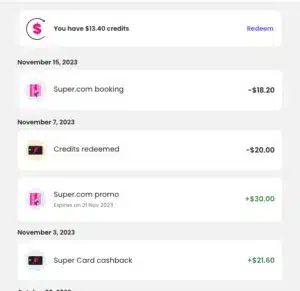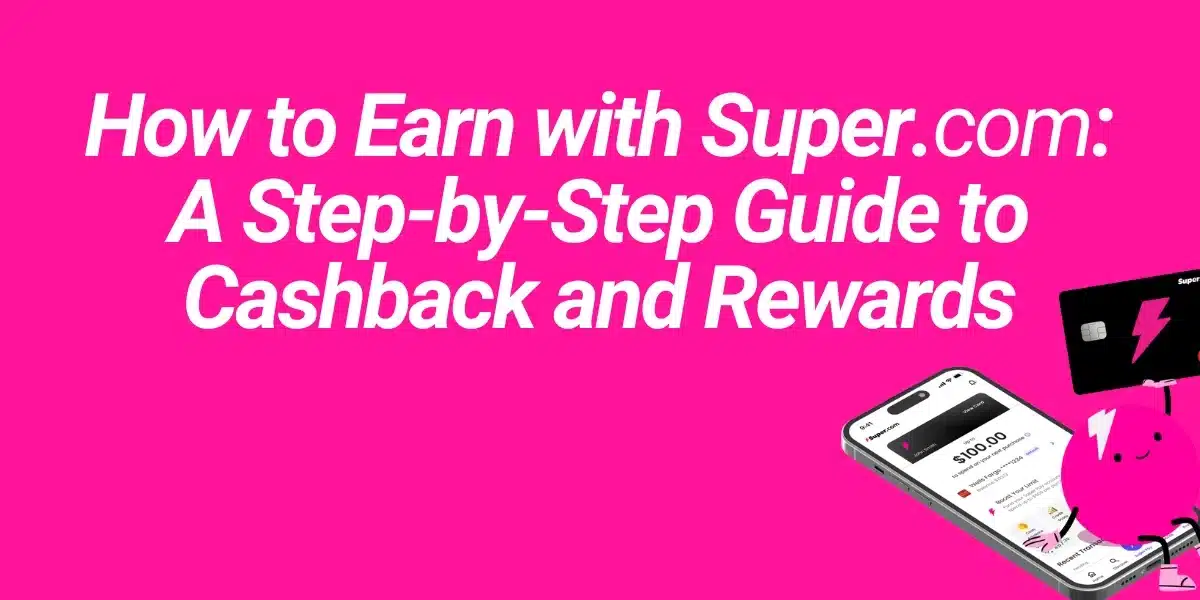Super.com offers a way for users to earn through its Save to Earn feature. While many people know about Super.com’s travel discounts, fewer are aware of how they can accumulate and redeem cashback and rewards. Here’s a breakdown of how you can track, manage, and redeem your earnings with Super.com.
Read More: Super.com Evolves From Travel Platform to Financial Services App
Tracking Your Cashback Earnings and Rewards
Super.com provides an easy way to track cashback and rewards through the Super Wallet. All your rewards, credits, and earnings are stored in one place. Follow these steps to access and manage them:
How to View Your Rewards
- Go to the “Earn” Tab
- On the Super.com website (top navigation) or the Super.com App (bottom menu), select “Earn“ to access your Super Wallet.
- View Your Rewards Summary
- At the top of the page, you’ll see an overview of your total earnings, including cashback and rewards history.
- This summary shows a breakdown of your cashback and promotional rewards.

How to Redeem Your Rewards
- Click “Redeem”
- Choose how you’d like to use your rewards:
- Travel credits for your next hotel booking.
- Cashback if you’re a Super.com Cardholder (requires a Super+ membership).
- Choose how you’d like to use your rewards:
- Check Reward Activity for More Details
- Click “View Activity“ for a detailed breakdown of your rewards, including:
- Booking Credits – Earned from travel bookings.
- Super.com Promo Bonuses – Special rewards from booking through Super.com.
- Super.com Card Cashback – Earned from purchases made with your Super.com Card.
- Super.com App Rewards – Earned by playing games, completing tasks, or taking surveys in the app.
- Click “View Activity“ for a detailed breakdown of your rewards, including:
Super+ Membership Requirement
- A Super+ membership is required to redeem your earnings or cashback.
- If you cancel Super+, you can still earn rewards (e.g., cashback on bookings), but you will not be able to redeem them until you reactivate your membership.
Stay Updated on Your Rewards
- Regularly check your Super Wallet in the Super.com App or website to stay on top of new rewards and cashback opportunities.
- If you have questions, visit the Help Center or contact Super.com Support for assistance.